[UPDATED] Introducing 'Mint Special Name in NFT!'

[UPDATED] 'Make Special Name' schedule has been updated.
[UPDATED] 'Make Special Name' schedule for "Reserve, Reroll" has been updated.
Introducing an exclusive opportunity to mint your reserved Special Name as an NFT - ‘Mint Special Name in NFT.’
■ Mint Special Name in NFT
1) Get Ready for Minting Your Special Name!
The ongoing 'Make Special Name' event provides an exclusive opportunity to reserve your Special in-game name in advance. [Direct Link to 'Make Special Name' Announcement]
‘Mint Special Name in NFT’ event starts on December 10, 2024. During the event you can mint your reserved Special Name from ‘Make Special Name’
Please keep in mind!
Only Special Names reserved during the 'Make Special Name' event will be eligible for Special Name NFT minting and in-game name redemption. Make sure to participate in Make Special Name!
'Make Special Name' Schedule
| Function | Schedule |
| Draw NFT | December 31, 2024, 23:59 (UTC+0) |
| Reserve, Reroll | To Be Announced ※ Detailed schedule will be provided on further notice |
2) Benefits of Minting Special Name
-
When you mint your Special Name that was reserved off-chain, it will become a Special Name NFT and can be listed on a new OpenSea collection <MapleStory Universe – Reserved Name>.
-
Mint Special Name in NFT can be bought, sold on OpenSea, and also can be transferred between Explorers.
-
After the official launch of MapleStory N, you can redeem your MapleStory Universe - Reserved Name NFT to use as your character's in-game name. More details will be provided on further notice.
■ Event Period
December 10, 2024, 05:00 (UTC+0) ~ To Be Announced
※ These NFTs will be available to be bought/sold after the official launch of MapleStory N and until further notice.
■ Eligibility
All Explorers can mint their reserved Special Names at Make Special Name
※ Facewallet users cannot participate in the Make Special Name and Mint Special Name in NFT. If you are using Facewallet but wish to participate, please refer to the FAQ for guidance.
※ Special Name that violates Operation Policy may be rejected to mint as NFTs or used in-game. Even if NFTs that violate the Operation Policy are minted, they will be unusable in MapleStory N.
※ When ‘This reserved name cannot be minted as an NFT’ is displayed during minting, it means that the nickname is not available for minting. If you have any questions or inquiries, please contact Support for assistance.
■ How to Mint Your Special Name
On the event day, you can ‘Mint Special Name in NFT’ through the existing Make Special Name website. Follow these steps to mint your very own Mint Special Name in NFT:
-
Before starting, please ensure that you’ve already reserved your name through the ‘Make Special Name’ event.
-
Visit MapleStory Universe ‘Make Special Name’ webpage.
-
Click “Connect Wallet” and make sure your wallet is set to the Avalanche (C-Chain) network.
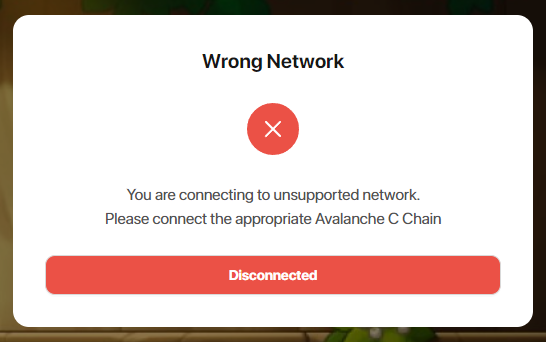
-
Once connected, the Connect button will change to ‘Get Started’. Click ‘Get Started’ to proceed.
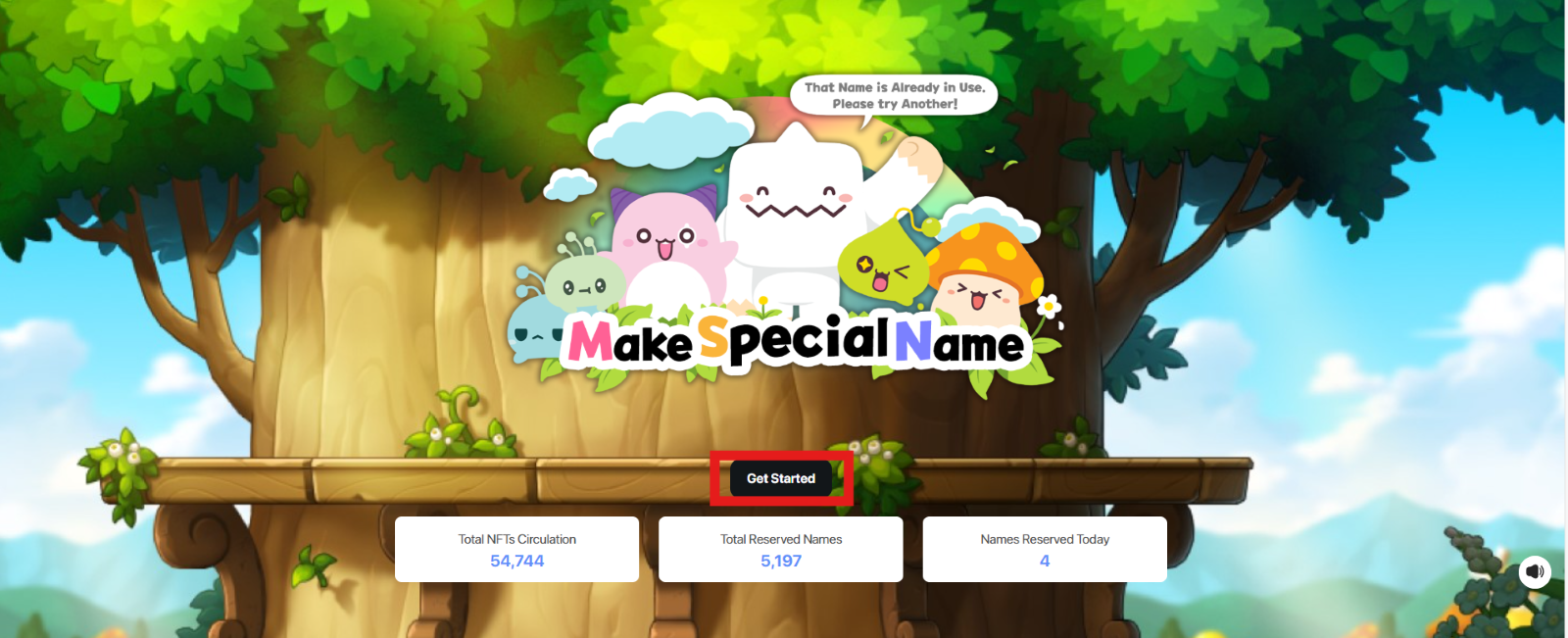
-
On the Make Special Name webpage, check your reserved names under the "Reserved" section.
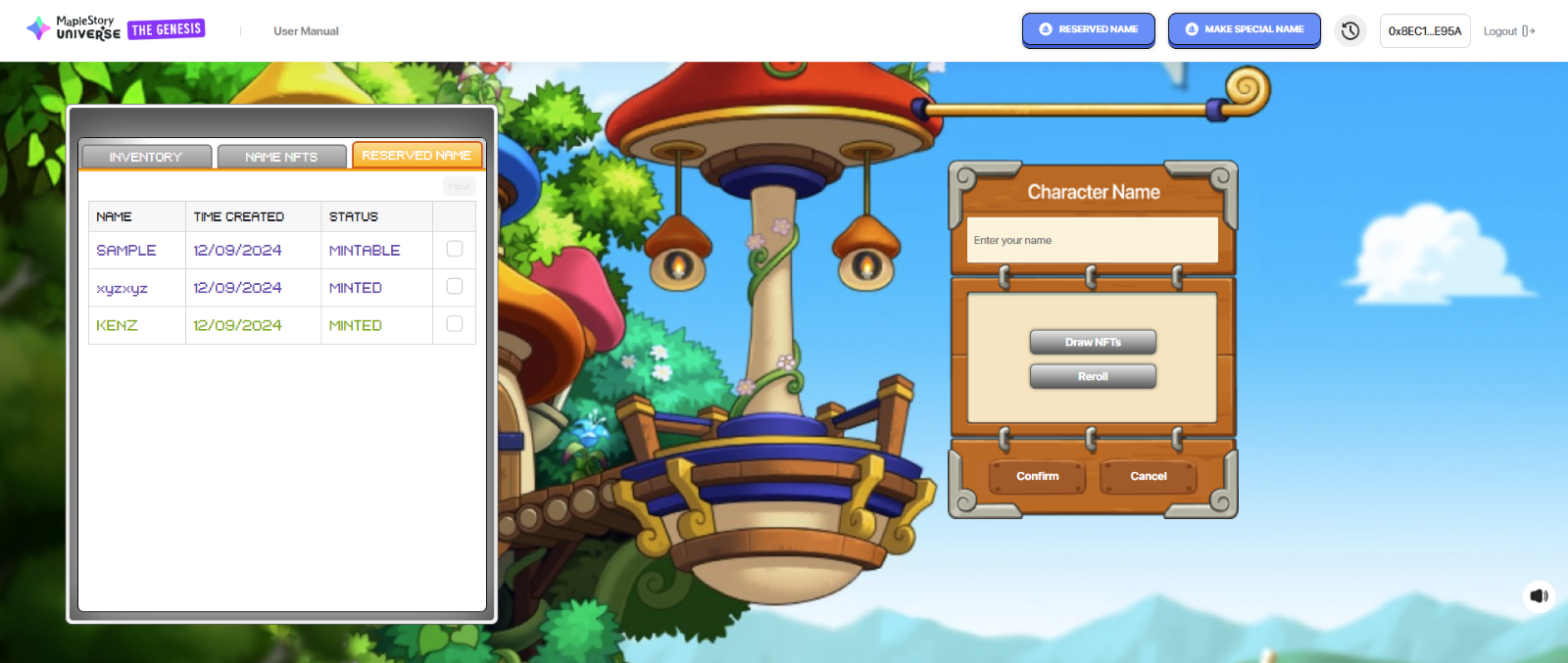
-
Click the checkbox on the right side of the name you want to mint. You can select and mint up to 15 Special Names at once.
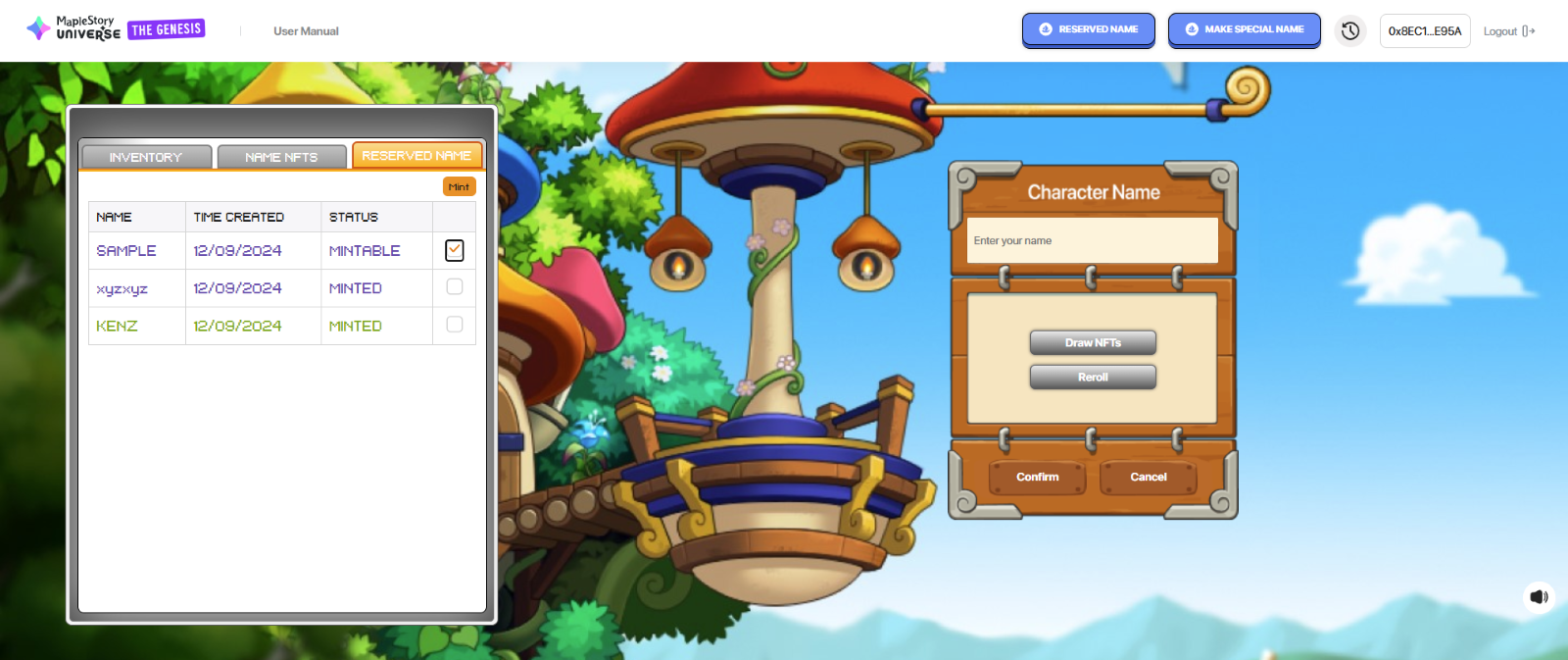
-
Click the ‘Mint’ button and ensure the NFT you want to mint is correct. If it is, click ‘Confirm.’
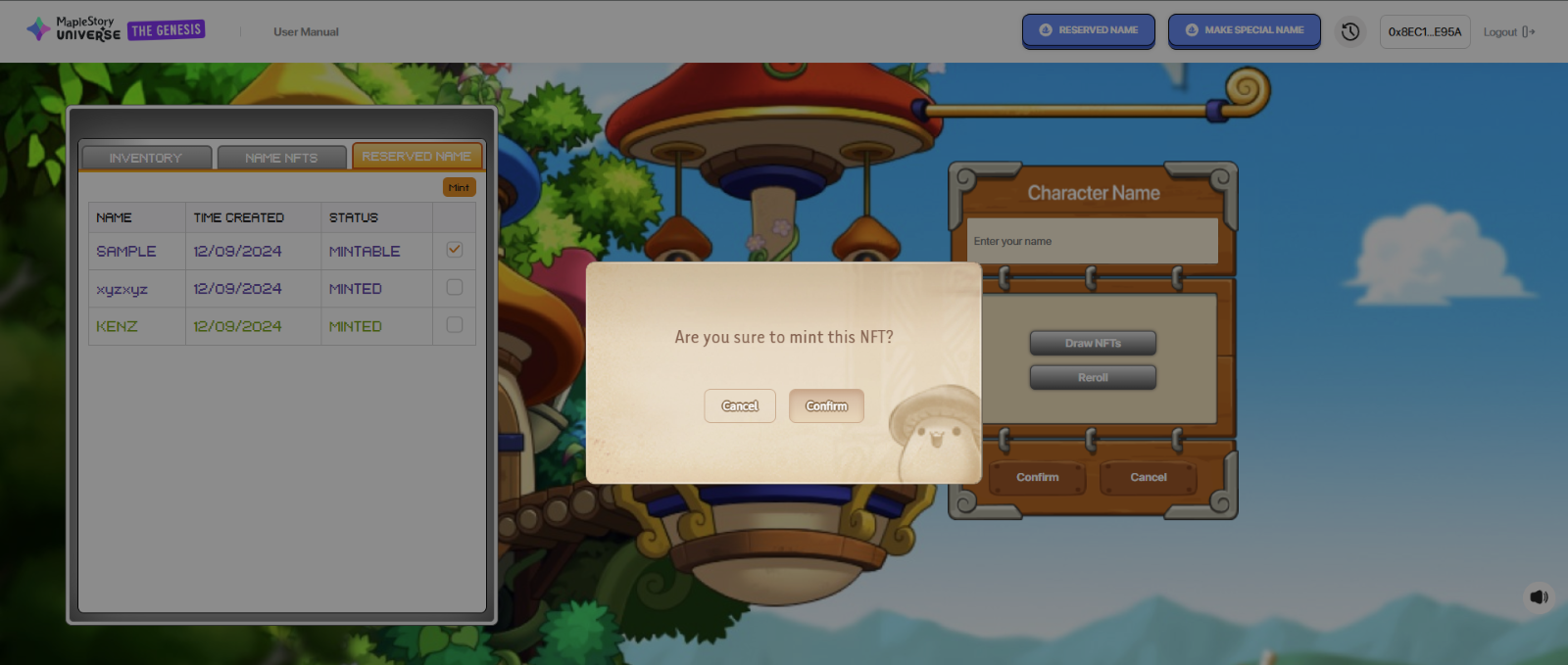
-
A pop-up window will be displayed if the minting is successful as seen in the image below.
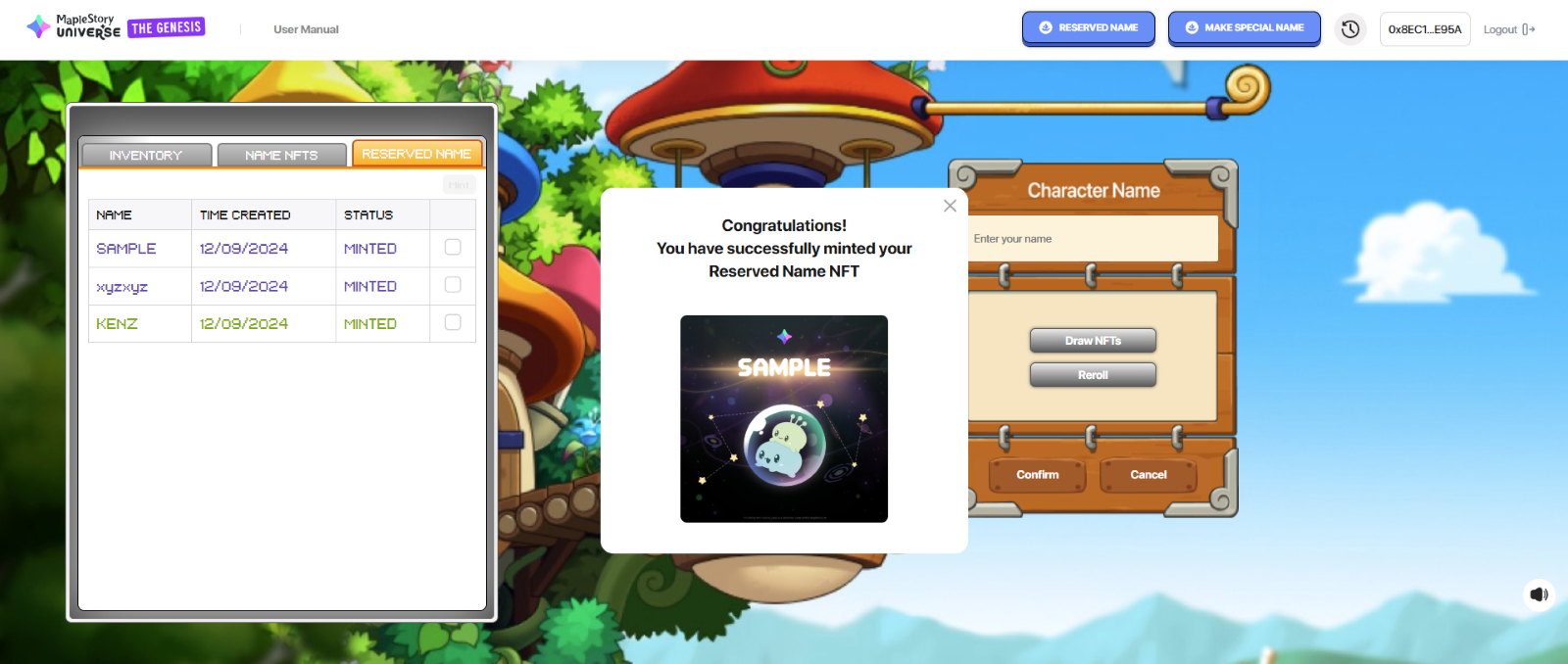
※ Depending on the status of the Avalanche C-Chain network, the large number of concurrent users, or if multiple NFTs are issued simultaneously, the waiting time (transaction proceeding speed) may be slightly delayed.
-
The ‘Name NFTs’ section shows the list of NFTs that have been minted.
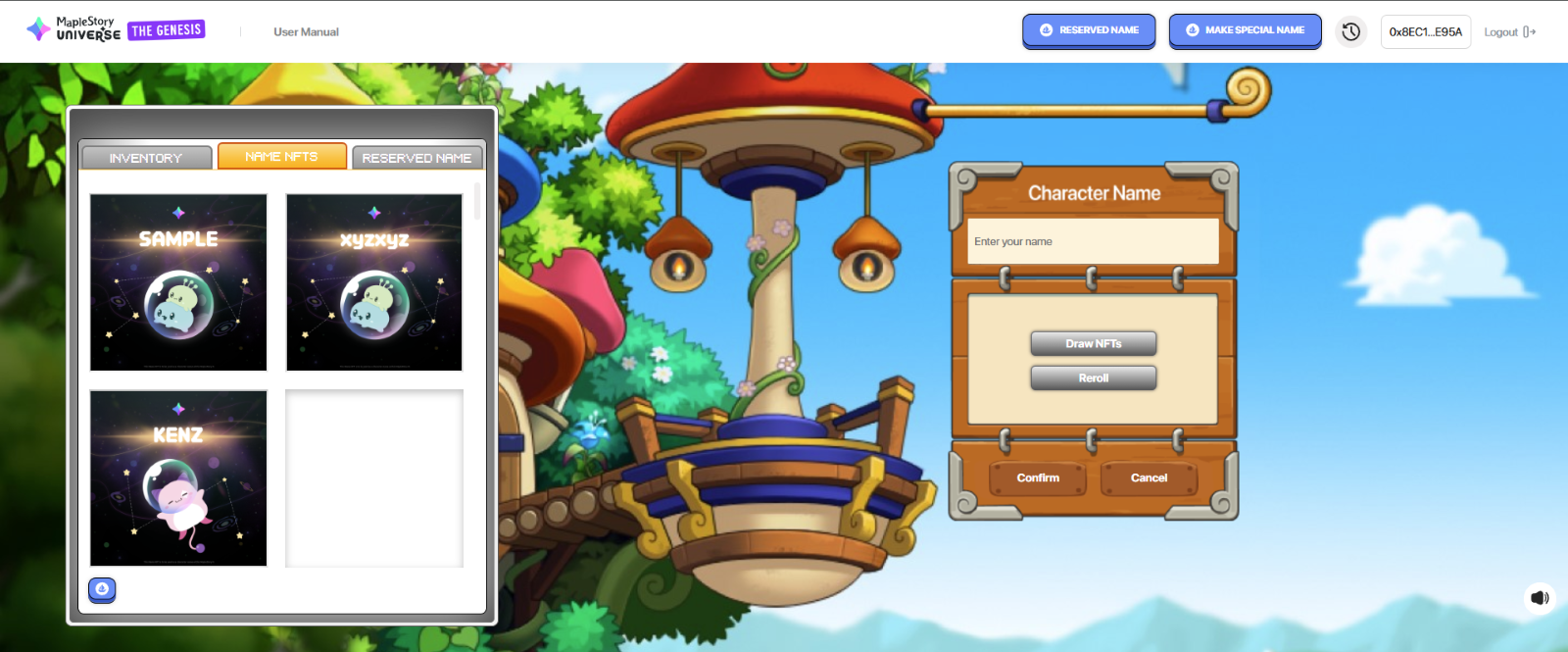
To access the <MapleStory Universe – Reserved Name> Collection, click the OpenSea logo in the bottom left corner.
-
The list of minted ‘Special Names’ are also visible in the Reserved Name section. With their status changed to ‘Minted.’
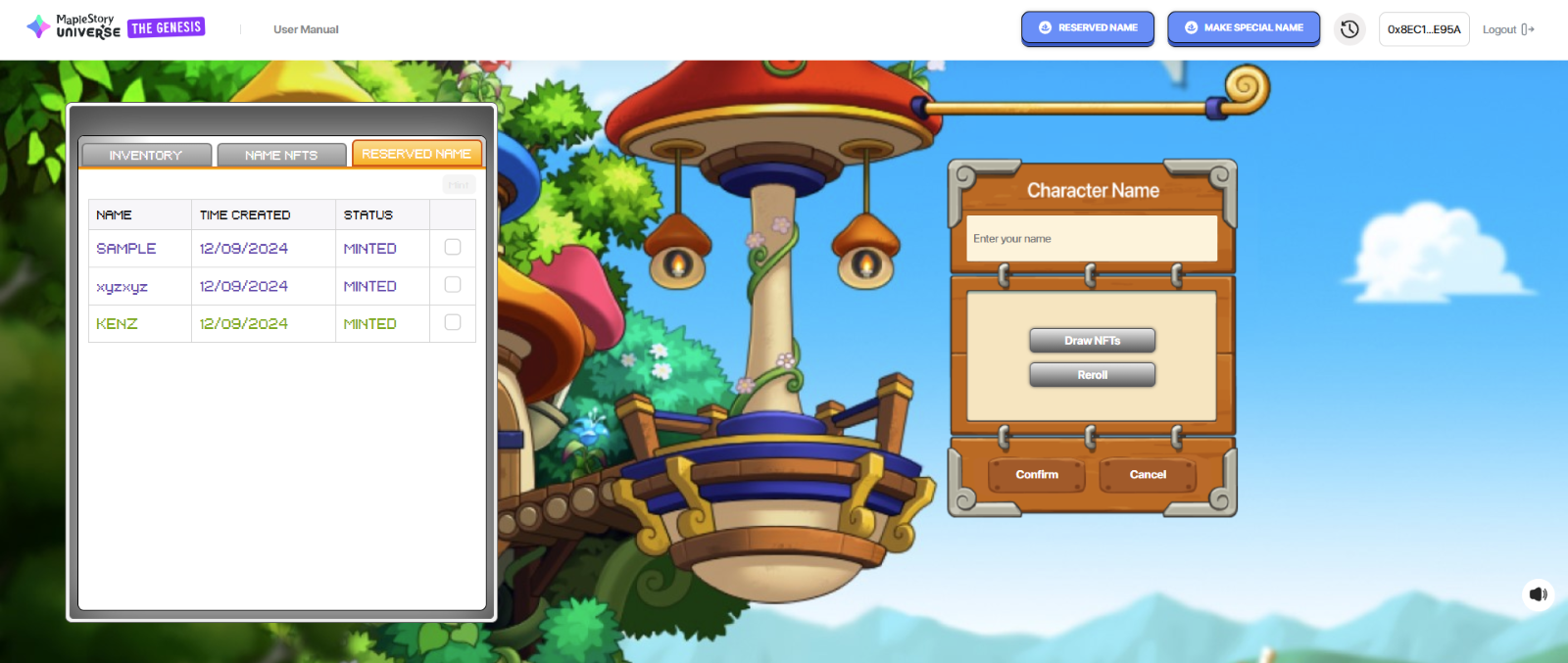
※ Any Special Name reserved during the remaining ‘Make Special Name’ period can also be minted immediately.
※ All AVAX gas fees required for minting new NFTs will be fully covered by MapleStory Universe.
At the time of official launch of MapleStory N, we will provide an update on how to redeem your Special Name NFT and use it as your character’s in-game name.
If you have any additional questions, please check the Make Special Name NFT FAQ or contact Support.
Thank you.
⚠️️ Important Notice
-
Facewallet users cannot participate in the Make Special Name event. If you are using Facewallet but wish to participate, please refer to the FAQ for guidance.
-
There is no limit to the number of times you can mint your pre-reserved names as NFTs during the ‘Mint Special Name in NFT’ event period.
-
All AVAX gas fees required to mint new NFTs will be covered by MapleStory Universe as an ecosystem support
-
Names violating the operational policies may be revoked without prior notice.
-
MapleStory Universe is unable to address issues arising from incorrectly connected wallets or NFTs transferred to the wrong wallet.
-
If an Explorer who has reserved a name withdraws their connection or deletes their account from MapleStory Universe before the minting of the name, the reserved name will be permanently removed, and the Explorer will forfeit all rights to the name and associated data at the time of withdrawal or deletion.
-
Account trading is strictly prohibited under our operating policy. Violators will have their tester qualifications revoked, and MapleStory Universe will not be held responsible for any losses or damages resulting from such activity.
-
Any violation of the operating policy during the test may result in revocation of tester privileges.
-
Access may be restricted in certain regions. Depending on your location, you may encounter limitations when accessing the MapleStory Universe service. For a seamless experience, please refer to the Terms of Service.