MSU Dressroom Opening
 Hello from MapleStory Universe.
Hello from MapleStory Universe.
We are excited to introduce the MSU Dressroom to our Explorers on Monday, June 24, 2024.
MSU Dressroom allows you to decorate a character with MapleStory items ahead of the game's official launch. Customize your character with in-game features and plan how you want to develop your character in the future.
■ MSU Dressroom Features
MSU Dressroom is equipped with various features to let you freely decorate characters.
-
Types of Decoration items: Upon entering the Dressroom, you will find tabs at the very top for selecting Skin, Hair, Face, Hat, Overall, Top, Bottom, Shoes, Cape, Gloves, Face Accessories, Eye Accessories, Earrings, and Weapons to customize your character.
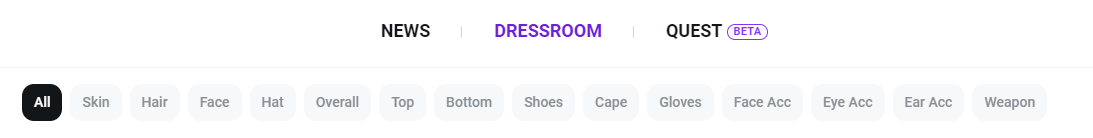
-
Item Unlock Level: Each item has an unlock level. The number displayed in the upper right corner of each item box indicates the MSU Dressroom level required to unlock that item.
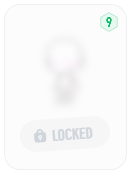
-
MSU Dressroom Level: To level up your MSU Dressroom level, you need to accumulate points by completing MSU Quests. [ MSU Quest ]
-
The maximum MSU Dressroom level you can achieve is 12.
-
You can check the required points for each level on the lower part of the Use Guide on the left side.
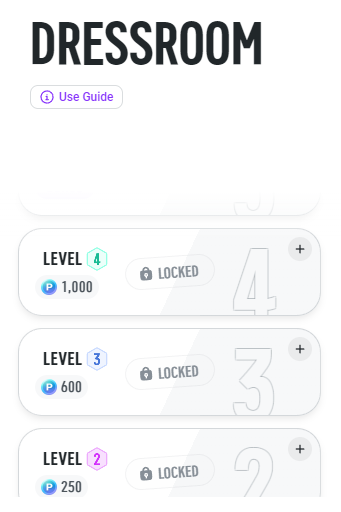
-
You can also check your total number of points and your current MSU Dressroom level in your profile card located in the lower left corner.
-
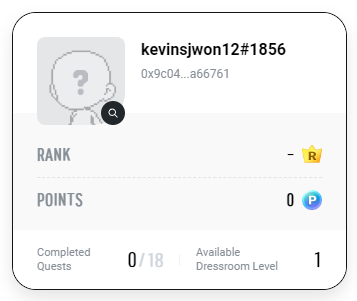
-
Filter: To help you find the items you need more easily, we provide a filter function. You can (1) search items by level in ascending or descending order, and you can also (2) filter to display only equippable items. Additionally, you can (3) set the unlock level of the items you want to search.
-
Hair Mix-dye & Mix-dye Lenses: We also offer hair mix-dye and mix-dye lenses so you can freely adjust the color of your hair and eyes. Experiment with any two colors and test out the ratios to find the perfect shade!
-
Zoom In/Out: Use the character zoom in/out feature to see your decorated character up close or from a distance to ensure your look is just like you imagined from any distance.
-
Background Brightness: You can also adjust the brightness of the background behind your character! Check how your character looks against both light and dark backgrounds after styling.
-
Item Names Save: Use the item name saving function to save the names of items you want to remember and use again later!
■ Duration
-
2024.06.24 (05:00 UTC) onward
■ Who can Decorate
-
Explorers who joined MapleStory Universe: The Genesis
■ How to Set the Profile Image
1) Sign up: Click the profile button on the top right corner of MapleStory Universe: The Genesis → Sign up through “Connect Wallet”
2) Decorate Your Character in MSU Dressroom: Refer to MSU Dressroom Features and decorate your character to your taste!
3) Save Your Character: After completing the decoration, click the Create Profile Image button to create your profile. Your character will be saved as your MapleStory Universe: The Genesis profile image.
Please refer to Use Guide on the left side of Dressroom for additional inquiries.
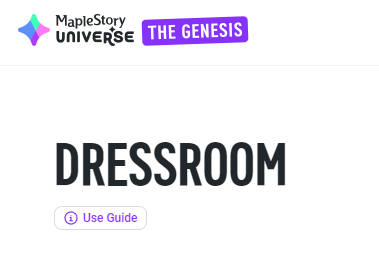
⚠️Important Notice
※ If you leave the MSU Dressroom page without clicking the Create Profile Image button, your customized character information will NOT be saved. Make sure to create your profile image before exiting.
Thank you, and we hope MSU Dressroom adds value to your journey in MapleStory Universe: The Genesis!